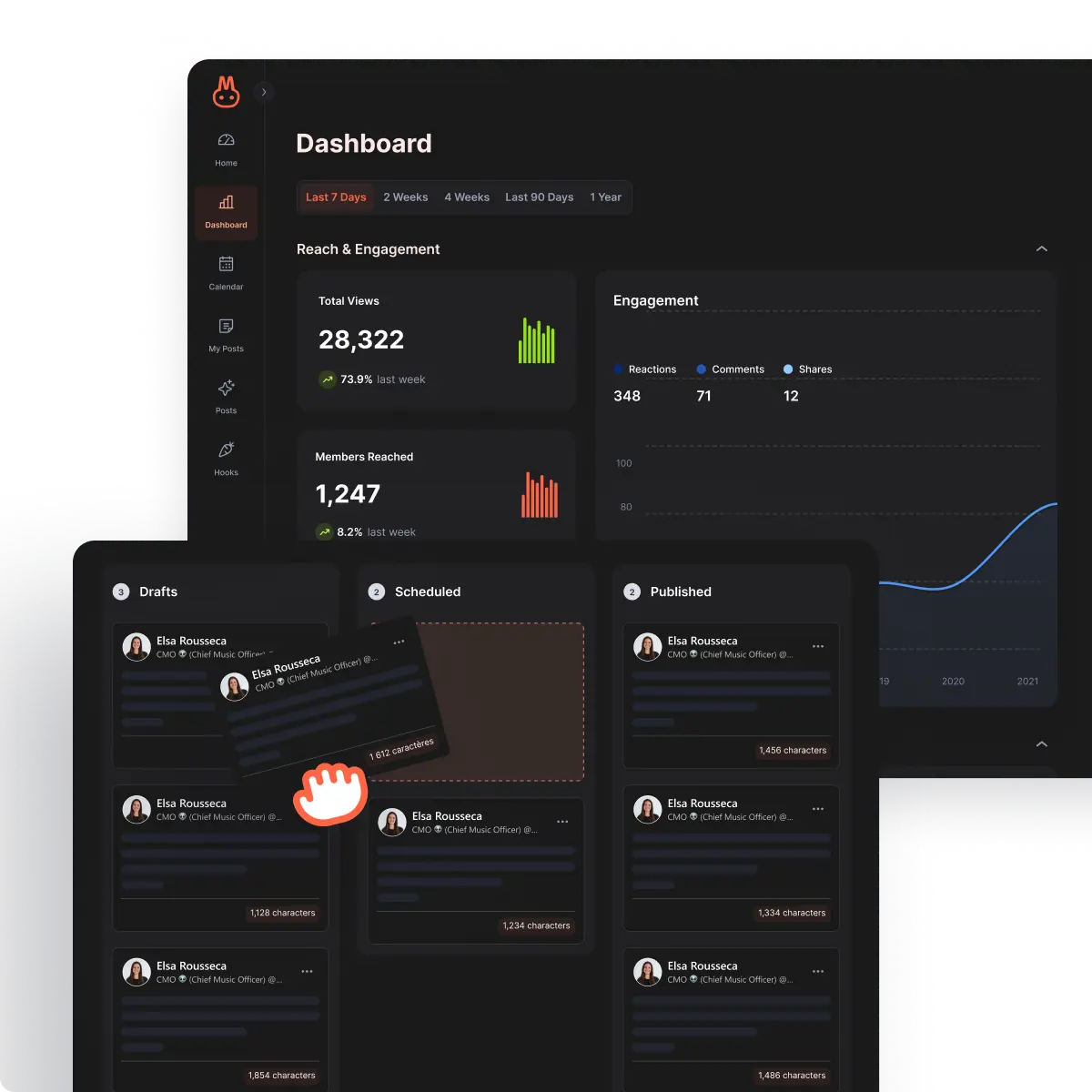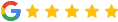The AI LinkedIn profile generator has become one of the simplest and most effective ways to display a professional image that catches the eye at first glance. 👀
I think you already know this, but on a network where everything is decided in the first few seconds, your photo can make all the difference between a lambda profile and one that attracts. 🧲
Nowadays, with artificial intelligence tools, you can create a professional-quality LinkedIn photo without a photographer, without a studio and, above all, without a headache!
I’ll stop teasing you, we’ll explain it all in this article, let’s go, let’s go! (Reading time: 5 minutes).
AI for your image: how Kawaak can help you shine on LinkedIn
If you’re here, you know that artificial intelligence isn’t just a trend, it can help you improve your professional image and, above all, make others want to talk to you.
And that’s exactly where Kawaak comes in!
If you don’t know what it is yet, it’s a tool that allows you, among other things, to generate and schedule LinkedIn posts, but not only that. 👀
One of its flagship features is AI image generation. It helps you create a realistic LinkedIn profile photo tailored to your world, without the need for a photographer, studio or big budget. 💸
Roughly speaking, Kawaak analyzes your face, your posture and the brightness of your image to automatically generate several versions (35 mm studio, casual, etc), ready for publication.
And if you’re still not convinced, I’ve got a few arguments up my sleeve. 👇🏼
Professional rendering in just a few clicks
Forget about expensive photo shoots and lengthy retouching sessions, Kawaak takes care of everything.
In a matter of seconds, the AI adjusts colors, lighting, skin texture and framing to create a crisp, clear and professional LinkedIn profile photo.
Goodbye blurry selfies, hello corporate photos!
You don’t have to do a thing, just import your photo, choose your style and let the AI do its magic.
Profile picture consistent with your personal brand
Of course, your profile should reflect who you are and what you stand for. Whether you’re a freelancer, recruiter, salesperson or content creator, Kawaak doesn’t just enhance the photo, it adapts the rendering to your style.
Do you want a serious, elegant look, or a dynamic one? The tool adjusts to your world so that your photo matches your personal brand.
The result: your profile is consistent, professional and, above all, authentic.
Huge time savings (and no stress)
Let’s face it, finding a photographer, booking an appointment and waiting for retouching can be time-consuming. And we don’t have the time!
With Kawaak, it’s all done from the comfort of your sofa (or between two coffees). You upload a photo, the AI generates several versions in a few minutes and you choose the one you prefer. 🫰
No pressure, no budget, just a killer LinkedIn photo that’s fast, simple and effective.
What more could you ask for? 😅
How to create a AI LinkedIn profile photo with an AI tool
Now that you’ve got the gist of it, we’ll quickly explain how to do it on Kawaak. You’ll see, it’s simple, fast and worthy of a Yousuf Karsh rendering. ⬇️
1. Choose a good-quality base photo
Start by selecting about 15 photos of yourself. You don’t need to shoot professionally beforehand – selfies and smartphone photos are all you need. 📱
However, don’t hesitate to vary angles and facial expressions to get a better rendering!
So upload your selfies to Kawaak, vary the styles, choose from your best photos, every detail counts. 👀
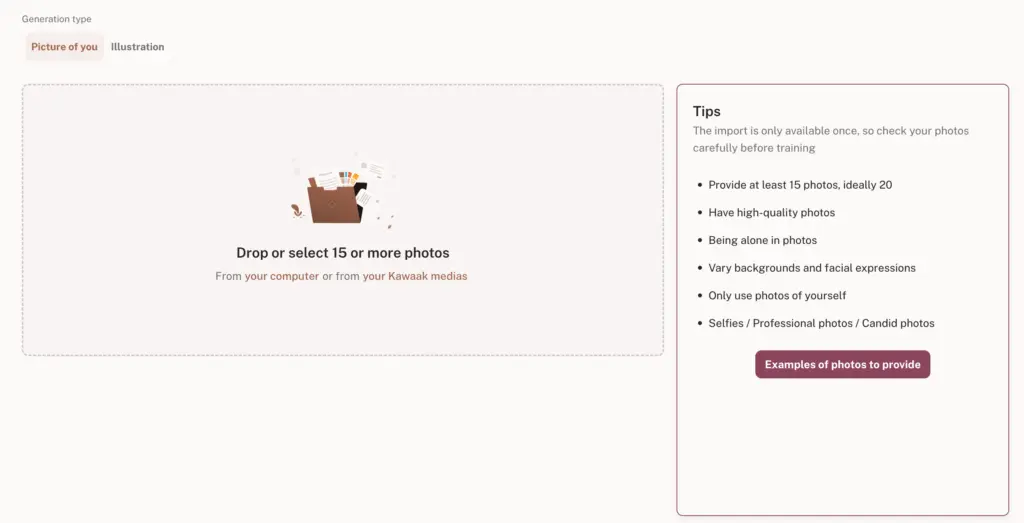
2. Let Kawaak generate different pro versions
Then Kawaak takes care of everything. In 20 minutes, the tool trains a customized model that learns your face and gestures.
In the meantime, have a cup of coffee or read our other articles. ☕️
But don’t forget to come back for the rest of the tutorial. 👀
3. Customize according to your style (outfit, background, expression)
Each generation gives you 4 photos. 📸
Choose from 5 styles:
- 35mm portrait.
- Business photography.
- Street photography.
- Casual, candid.
- Personalized (my favorite, you can tell it what you want, for example here, in front of a sunset).
Choose your favorites and save them in your library to add to your LinkedIn posts.
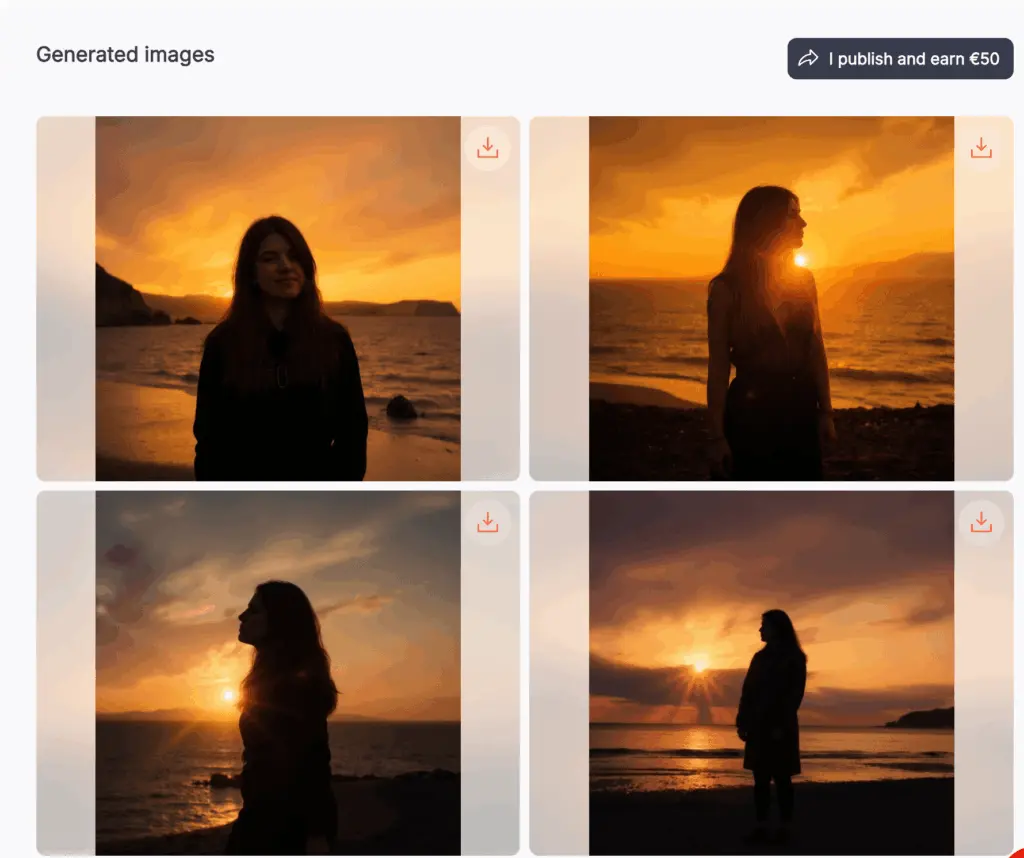
4. Upload and import your new professional profile photo to LinkedIn
Now that you’ve got your professional photos, all you have to do is add them to LinkedIn!
Just click on your profile photo, select “Edit” and you’re done.
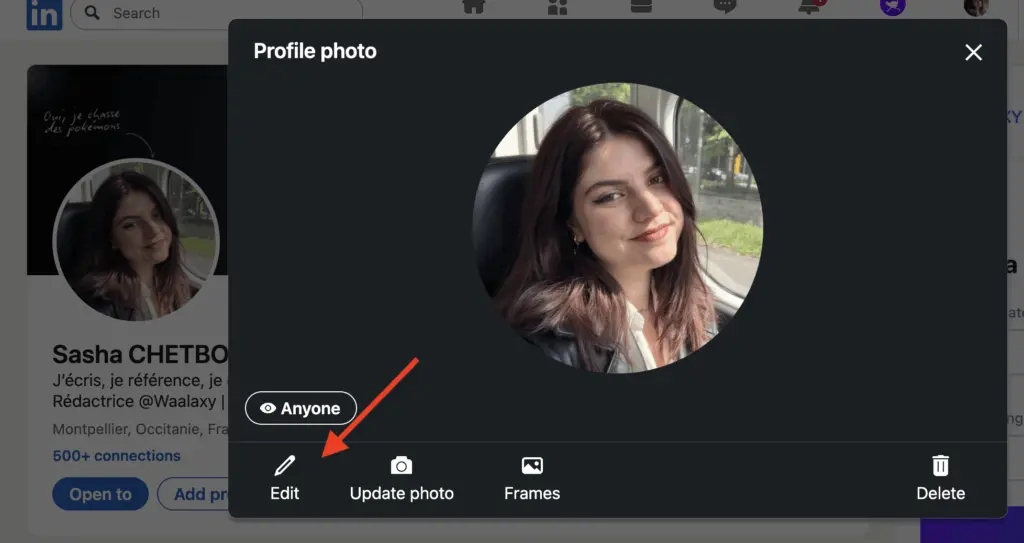
If you’re in a hurry to generate your first photo, just click this button. 👇🏼
AI profile photo for LinkedIn: best practices for staying authentic
AI is really handy, but the difference between a professional photo and one that’s too slick isn’t all that great…
To ensure that your LinkedIn AI profile photo truly represents you and doesn’t give the impression that you’ve been generated with ChatGPT, we give you some tips we personally use that work. 👇🏼
Avoid the “over-edited effect”
Yes, artificial intelligence can smooth skin, adjust light and enhance colors, but sometimes it’s a little too much. The face is too fixed and perfect, like an avatar.
Let’s not forget that LinkedIn is a human network, and people want to see the real person behind the profile.
So don’t be afraid to keep your imperfections, your skin texture, a natural smile – it’s what makes your photo credible and engaging.
If you feel your AI photo is too “clean”, try a version with less retouching or a more natural background (not in the tropics, for example).
Stay true to your personality
Your photo should reflect who you really are, so don’t pretend to be someone else.
If you’re more casual, there’s no need to force the white shirt and serious look.
Your photo should reflect who you really are. If you’re in a more casual environment, there’s no need to force the white shirt and serious look. And if you’re in a more formal environment, avoid the photo taken in a t-shirt by the beach (even if the setting is better 😎).
The goal is for someone who meets you after seeing you on LinkedIn to say, “Yes, it’s definitely the same person!” ☺️.
A successful LinkedIn AI profile photo is one that makes you want to trust yourself, not one that turns you into an ultra-filtered version of yourself.
Adapt the photo to your industry
On LinkedIn, it all depends on your profession or your audience.
A graphic designer, content creator or entrepreneur can afford a more original, colorful photo, while a finance, HR or legal-oriented profile will prefer a sober, elegant rendering (except for our HR who loves purple).
To achieve this, don’t hesitate to adapt the background, outfit and tone. We want to be professional, but also consistent with your field.
AI gives you the flexibility to try out different versions, so it’s up to you to find the one that best reflects your world.
Comparison: the best LinkedIn IA photo generators
We thought you’d like to see the different tools on the market, so you can make up your own mind.
Since we’re big fans of tables here, we’ve put one together for you. 👇🏼
| AI tool | Automatic headshot generation | Background customization | Dress adjustment / clothing style | Natural retouching (skin, light) | High-resolution download | Industry-specific |
|---|---|---|---|---|---|---|
| MyEdit. | ✅ | ✅ | ❌ | ✅ | ✅ | ❌ |
| Kawaak. | ✅ | ✅ | ✅ | ✅ | ✅ | ✅ |
| Vidnoz. | ✅ | ✅ | ✅ | ✅ | ✅ | ❌ |
| Dr.Headshot. | ✅ | ✅ | ✅ | ✅ | ✅ | ❌ |
| ProPhotos. | ✅ | ✅ | ❌ | ✅ | ✅ | ❌ |
| ProfilePicture.AI. | ✅ | ✅ | ❌ | ✅ | ✅ | ❌ |
| GlowupAI. | ✅ | ✅ | ✅ | ✅ | ✅ | ❌ |
| AI SuitUp. | ✅ | ✅ | ✅ | ✅ | ✅ | ❌ |
| Canva. | ❌ | ✅ | ❌ | ✅ | ✅ | ❌ |
Conclusion: your image deserves the best (and that’s what Kawaak is all about)
Let’s face it, on LinkedIn, people scroll faster than the blink of an eye.
And in this flood of faces, your profile photo is what decides whether someone stops or passes by (and so does your LinkedIn tagline, but that’s another subject).
So yes, you can keep your 2019 selfie with the questionable beach background. Or you can let AI (and Kawaak) transform you into the pro version of yourself, without betraying who you are.
Because when it comes down to it, it’s not about how you look, it’s about how you perceive yourself, the way you look before you’ve even replied to a message.
And if you can get a professional photo quickly and affordably, why deprive yourself?
Kawaak is a bit like that buddy who always takes your best angle, but in AI version.
So, ready to upgrade your LinkedIn profile photo? 🚀
Frequently asked questions
Wait, don’t go away so quickly, we still have a few questions to answer!
On Kawaak, how are my images used and stored?
The photos you import are used solely to train a personal AI model, designed especially for you. 🫰
They are stored securely with our partner Replicate, a recognized service for hosting AI models (see their terms of use).
You can request the permanent deletion of your images at any time via chat. 💬
We guarantee that your photos will never be resold or reused for other AI projects or models.
Can I supply images of another person?
No, you cannot use images of another person to train the model.
By using our service, you attest to being the rights holder of all images you import. 📥
Any misuse will result in immediate suspension of the account concerned.
What services does Kawaak offer?
Kawaak is an AI-powered platform that helps you grow your personal brand on LinkedIn. 📈
It allows you to:
- Generate custom posts.
- Create realistic visuals of yourself to accompany your posts.
- Manage all your content from a single space: planning, statistics, and collaborations with brands to boost your visibility.
Now you know all about AI LinkedIn profile generator, it’s up to you. 😉