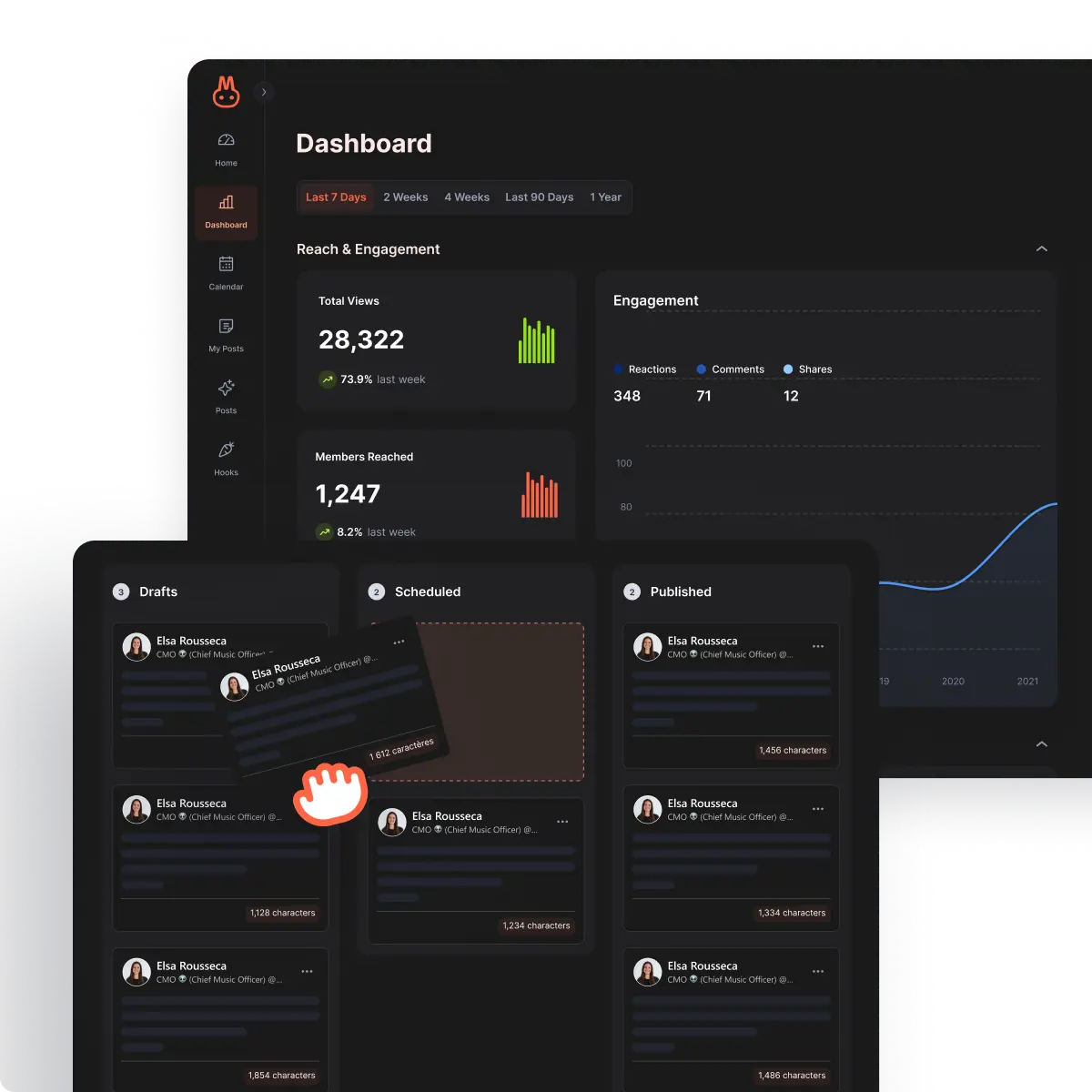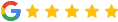Generating a Kawaak post is a bit like pressing a “visibility boost” button for your personal branding. 🚀
In less than 2 minutes, you go from “I’ve got a fuzzy idea” to “I’ve got a LinkedIn post ready to buzz”, without pulling your hair out. 😏
Because yes, we know what it’s like:
- The blank page.
- The lack of time.
- The imposter syndrome that whispers “is it really worth a post?”.
Result -> you don’t publish, and you miss opportunities. 🤷🏻♀️
So, we found a solution for you. 👀
A fast, simple tool designed to help you turn your expertise into LinkedIn content that performs!
Why is publishing on LinkedIn now mandatory?
LinkedIn is the world’s leading professional social network, with over a billion users. Need I say more? 😅
With, you have a visibility that allows you to land opportunities, customers and build a network! 🌍
LinkedIn’s algorithm always favors regular creators.
Except that creating content takes time, energy and a bit of copywriting talent…
What exactly is Kawaak?
In a nutshell, Kawaak is an AI-powered LinkedIn post generator designed by creators, for creators. ☕️
Objective -> transform your expertise into content that performs.
What makes us unique? Well:
- Catchy hooks (80% of a post’s success).
- An AI trained on dozens of viral LinkedIn posts.
- A format 100% optimized for the LinkedIn algorithm.
In short, you’re here to write your first post, so let’s get to it! 😇
How to generate a post with Kawaak: step-by-step guide
1)Log in to the application
Just go to the Kawaak landing page and click on “Start”, or if you’re lazy, on this button. 👇🏼
2) Define your content
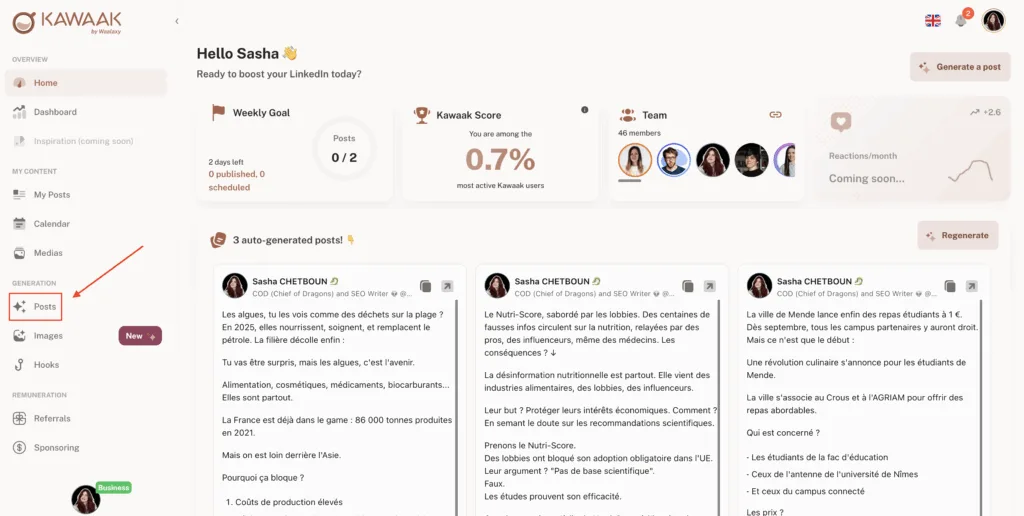
Welcome to the dashboard. Here we’re interested in “Posts” in the “Generation” section. ✨
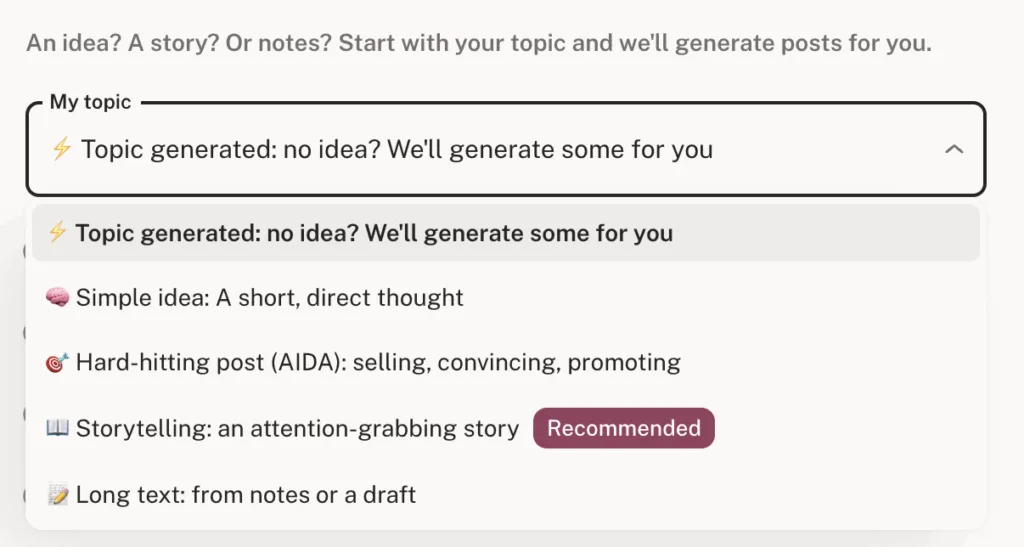
Here you have a choice:
- Generated topic -> the tool will generate topics based on your previous posts (for starters, I wouldn’t recommend this).
- Simple idea -> simply describe your content in one sentence.
- Powerful post -> ideal if you want to promote or sell a product.
- Storytelling -> you can tell an inspiring story, often a personal one (this is the tool’s specialty).
- Long text -> you have a text area where you can write whatever you like, your first draft, a rough draft, etc.
In my case, I’ll choose Simple idea. 🧠
So I’ll write: “Learning to be a seo copywriter”.
3) Choose an attention-grabbing hook
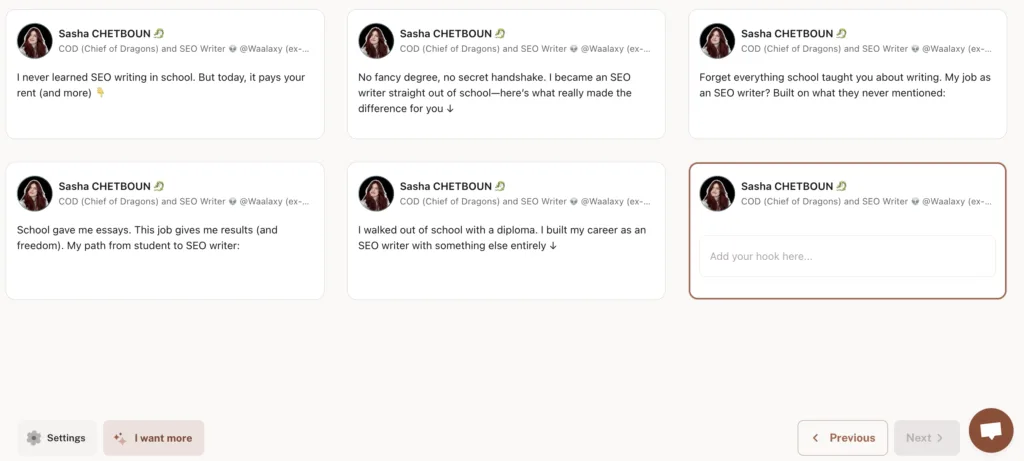
Here, the tool generates 5 teasers, which you can :
- Choose the one that makes your heart beat faster.
- Generate more with the little “I want more” button at bottom left.
- Write your own catchphrase.
The choice of catchphrase is important. Your post will depend on the catchphrase you choose.
4) Add your personal touch
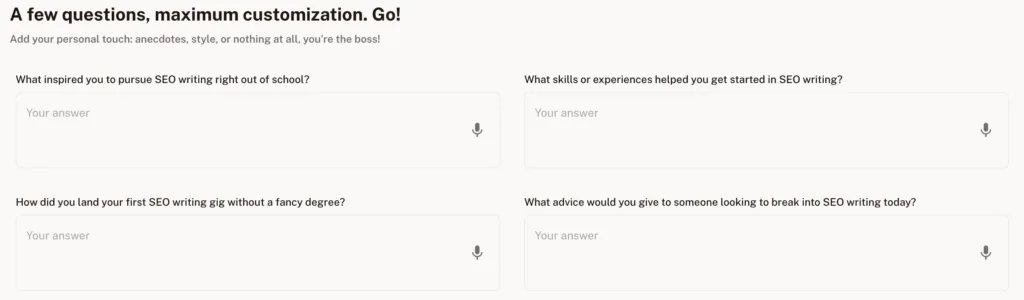
The whole point of Kawaak is to have a personalized post that reflects you. That’s why this step is so important!
Write down as much information as possible. The more information Kawaak has about you, the better the post will be. 🚀
5) Select your post
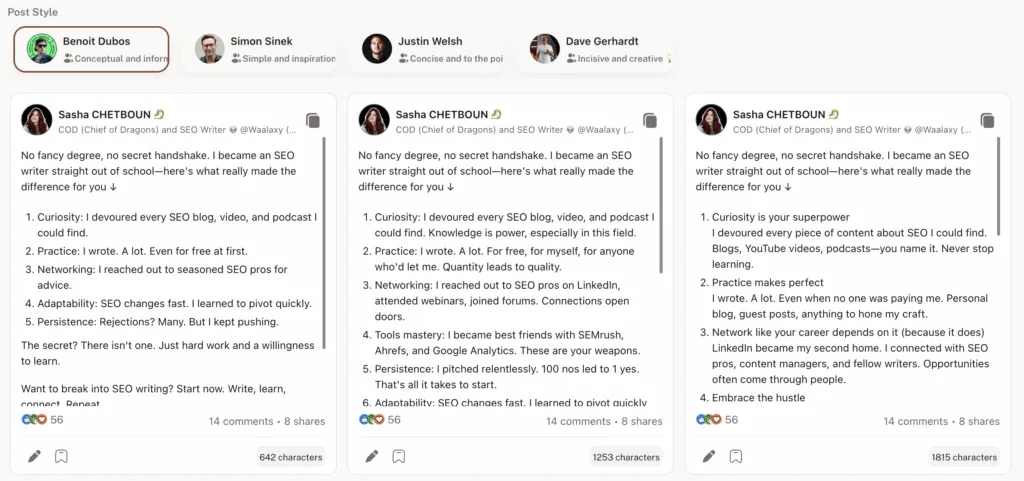
Your posts are hot off the oven! ☕️
Choose which post style you prefer:
- Conceptual and informative.
- Simple and inspiring.
- Concise and direct.
- Incisive and creative.
Don’t forget the “I want more” button to generate more.
6) Publish, schedule, the rest is up to you
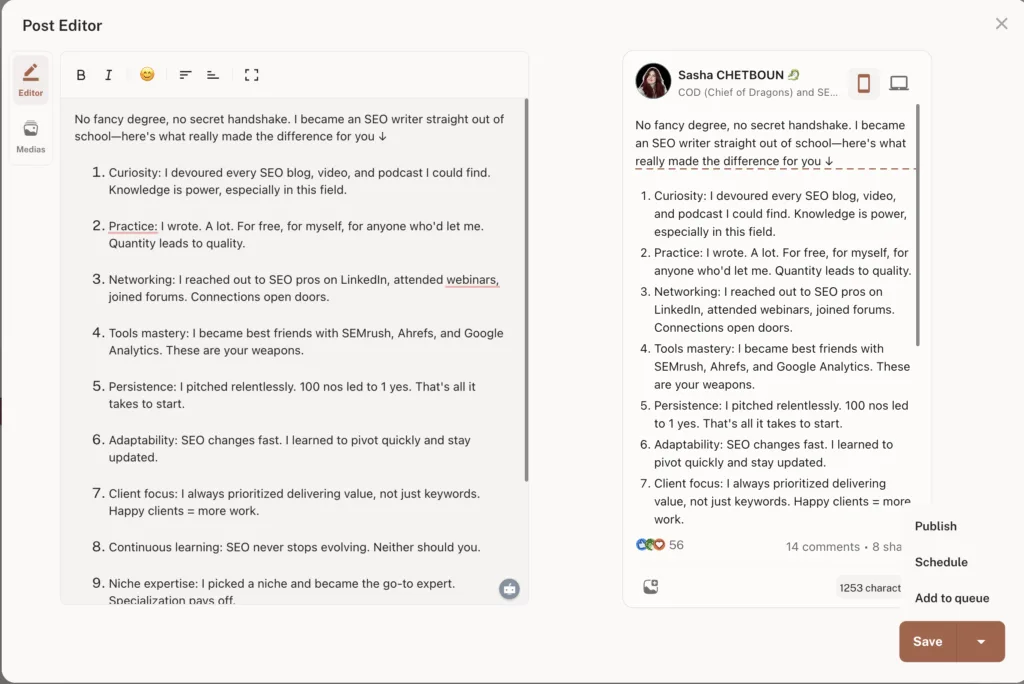
Once you’ve selected your post, you can edit it to add your own personal touch. 🪄
Here are some examples of features:
- Publish -> your post will be published on LinkedIn.
- Schedule -> you can schedule your post for the date of your choice.
- Add to queue -> your post will be saved as a draft.
Conclusion: why not take the plunge?
As you can see, creating a LinkedIn post doesn’t have to take hours. ⏳
With the right method and the right tool, you can turn your ideas into impactful, engaging content. 👀
The more you post, the more you’ll sharpen your writing skills and understand your audience.
So, time to hit the keyboard! ⌨️
Frequently asked questions
Does Kawaak really generate posts tailored to my industry?
Yes, Kawaak adapts to your expertise, whether you’re a freelancer, marketer, HR, dev, or other.
You choose the angle, and the tool helps you structure powerful content.
Can I customize posts generated with Kawaak?
Absolutely. Each generated post is 100% editable. You can adjust the tone, add emojis, anecdotes… or publish, however you like! 😇
Is Kawaak free?
Kawaak offers a free version to test the tool and generate your first posts. Then, premium options allow you to go further (more posts, stats, etc.).
Anyway, that’s it for us, you now know how to generate a post on Kawaak! 👋🏽