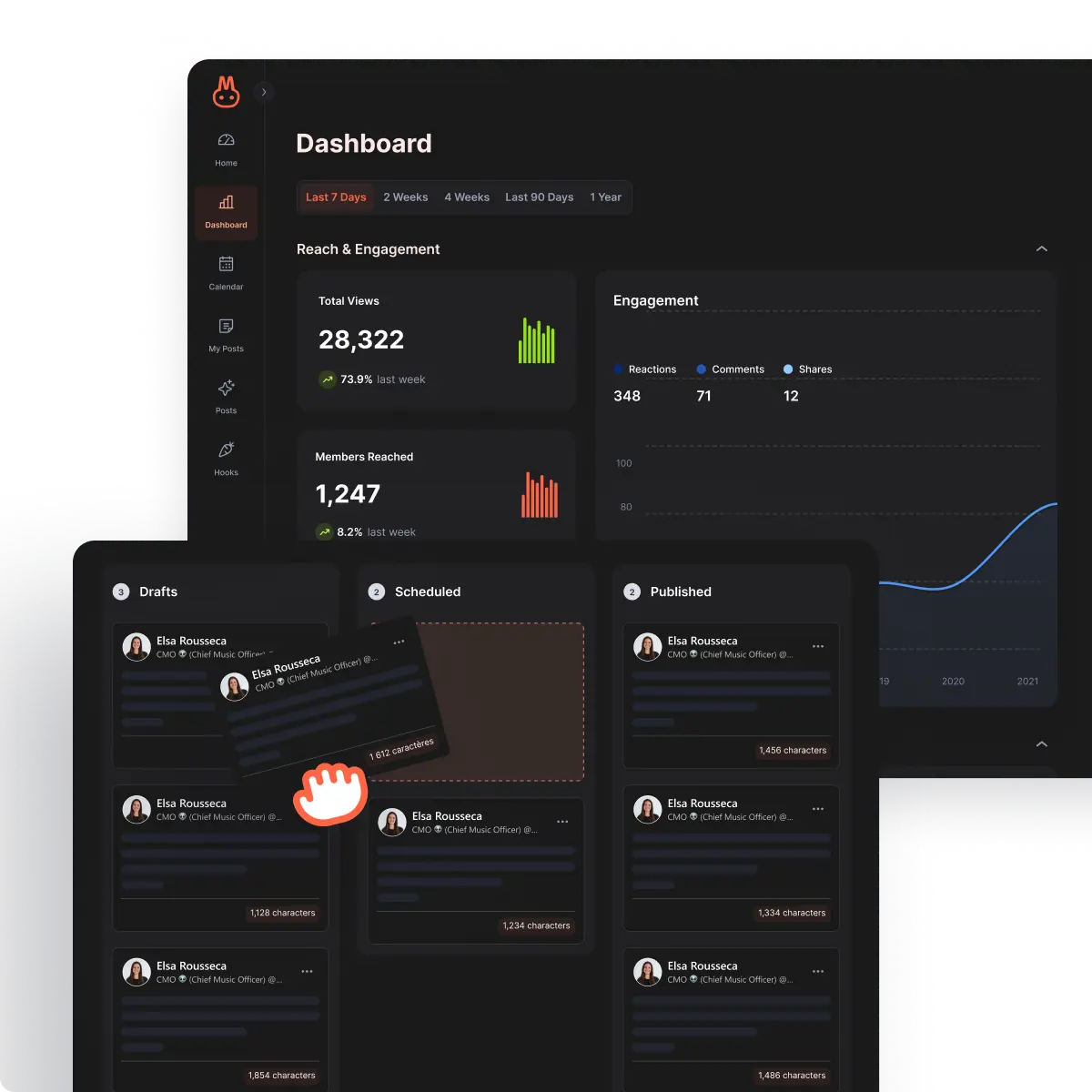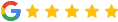Using an AI generate photo to create professional visuals in just a few minutes? Yes, it’s possible, and that’s exactly what Kawaak offers. 👀
On LinkedIn, images have become a central part of your content strategy. Unfortunately, between the cost of a shoot and the lack of time, many of you are looking for a simple, quick and qualitative alternative.
That’s exactly what Kawaak does; we show you 😉
How does Kawaak’s AI photo generator for LinkedIn work?
Kawaak uses an AI photo generator that trains a customized model capable of reproducing your face. 🤯

We’re not talking about a caricature worthy of a painter in Venice here, but rather:
- Facial expressions.
- Asymmetries.
- Body proportions.
It’s all there, and even your nearest and dearest are likely to get it wrong (I tested it with my mother, and she couldn’t believe it). 🔥
The aim: to enable you to quickly generate professional, natural visuals, perfectly adapted to LinkedIn’s codes…
All this, without photo shoots, without Photoshop, just with 20 minutes of your time. ⏰
To date, over 26,000 AI photos have already been created by Kawaak users.
Here’s how it works, step by step. ⬇️
Step 1: Add about fifteen photos of yourself
It all starts with you. 🫵🏼
To create your AI model, simply send us fifteen photos. Selfies, portraits, full-length shots… give free rein to diversity to capture all the facets of your face. 😇
No need for a professional photographer. Your phone will do, as long as you get sharp, well-framed shots.

Don’t forget to add photos:
- Face, profile, and ¾.
- Different expressions: smiling, serious, neutral.
- With and without glasses if you wear them.
- If possible, a few different outfits.
The more varied your photos, the more impressive your digital lookalike will be! 📱
Step 2: artificial intelligence creates your personalized model in 20 minutes
Once you’ve sent your photos, Kawaak kicks in with prompts. 🚀
Our AI photo generator scrutinizes every detail: expressions, asymmetries, and proportions. Everything goes through it to create an ultra-customized model in your image.
In less than 20 minutes, your digital double is ready. 😎
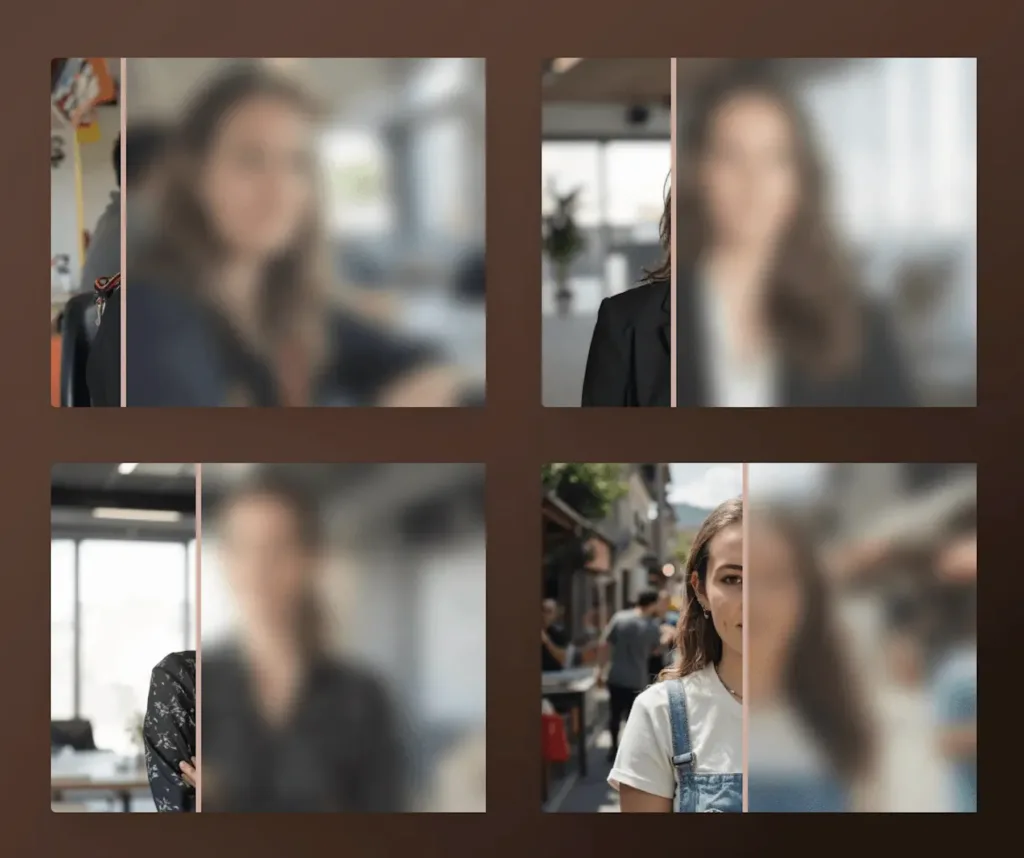
Based on this model, the AI generates photos in a variety of contexts and styles, while perfectly respecting your appearance.
It’s fast, automatic and as realistic as you’d expect. 🌿
Step 3: Get your visuals ready to post
Once your model is ready, it’s time to generate it using artificial intelligence!
Each session automatically produces a series of 4 realistic photos, adapted to the LinkedIn universe:
- Square or portrait format.
- Professional lighting.
- Natural posture.
- Consistent decor.
You can run as many generations as you like (depending on your plan), to test different styles, outfits or moods. 🌇
And voilà, your images are ready to use. No cropping or retouching required, thanks to free AI.

All you have to do is choose the one that best fits your post of the day, and publish! 🖱️
Realistic AI photos for every style of content
LinkedIn isn’t just about giving actionable advice. One day you’re talking business, the next you’re sharing a personal anecdote.
That’s why we offer several visual styles to adapt your image to the tone of your content. 😇
1) Portrait pro – 35mm studio for LinkedIn profile
In this type of photo, you can have :
- A neutral background.
- Soft light.
- Tight framing.
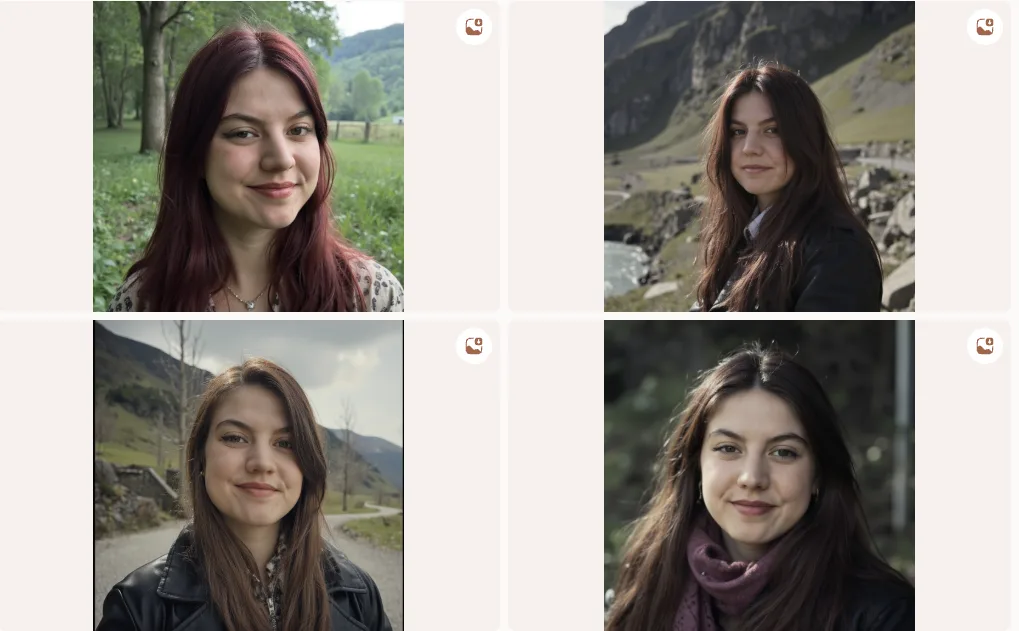
Perfect for modernizing your profile photo with a sober, professional look.
2) Business photo – professional costume and decor
This is where we enter the professional realm, with the starter pack:
- You in a suit.
- In an office.
- Serious posture.
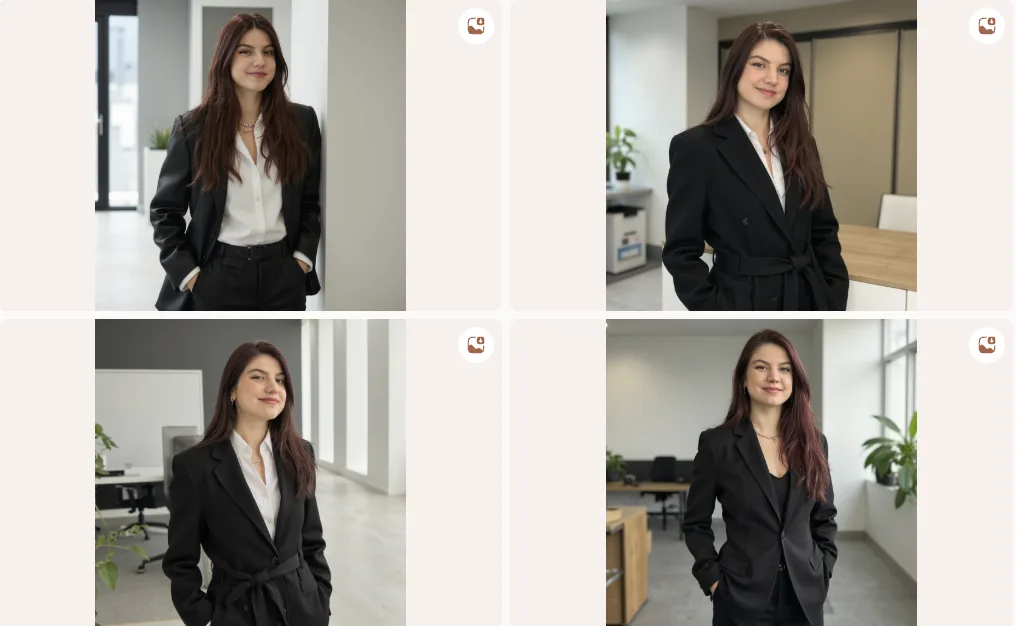
This type of visual enhances your credibility for posts that talk about your expertise, your results or your activities.
3) Casual format – natural, on-the-spot style
Now, you’re not sipping a Mojito on the beach, but you’re close.

The result will be more spontaneous, more human, like a photo taken in the moment.
Ideal for personal posts, anecdotes or more “softskills” subjects.
4) Urban decor – street style environment
Finally, there’s the urban setting, outdoors with a more content-creating style.
It’s perfect for talking about innovation, entrepreneurship or lifestyle.

In short, you choose the tone, we’ll take care of the rest. ✨
Why go through an AI photo generator in 2025?
These days, content creation on LinkedIn is all about the basics. Posts are on the increase, and competition is fierce.
That’s why it’s important to stand out visually. 💥
1) The central role of images in a content strategy and your visibility on LinkedIn
Today on LinkedIn, publishing without visuals is like pitching an idea without a slide. You can have an excellent message, but without visual impact, you risk going unnoticed. 😶🌫️
The image grabs attention, stops scrolling and boosts your credibility.
Note this, a good visual is:
- +38% likes on average.
- +50% clicks to your profile.
With this, you’ll have a strong identity that sets you apart in the long term. 📊
2) No more expensive professional shoots: the AI alternative
Let’s face it, a good photo shoot costs between €200 and €500, not including the time spent on :
- Organizing.
- Choosing outfits.
- Find locations.
- Make returns.
And above all, once it’s done, it’s frozen. You end up with 10 or 15 photos, to be reused for months.
Whereas with an AI photo generator, you can:
- Generate visuals on demand.
- Adapt the style to each post.
- Control your image from A to Z.

Kawaak AI photo generator prices: free or paid AI?
Now, you’re probably thinking, “But how much does this nugget cost?” Well, here’s the answer. ⬇️
You have one free plan and several paid plans.
Kawaak works with a subscription system and a number of uses.
| Plan | Price list | AI photo features | Ideal for |
|---|---|---|---|
| Freemium. | 0 €/month | ❌ Photo AI features not included. ✅ Access to other Kawaak features. | Test the platform without generating AI visuals. |
| Starter. | 19€/month. | ✅ 14-dayfree trial. ✅ 10 generations offered during the trial. ✅ Up to 20 generations of AI photos/month. | Publish 2-3 times a week with personalized visuals. |
| Business. | 39€/month. | ✅ 14-day free trial. ✅ 30 generations free during the trial. ✅ Up to 60 generations of IA photos / month. | Publish every day with a different visual each time. |
| Elite. | 249€/month. | ✅ 14-day free trial ✅ 100 generations free during the trial ✅ Up to 200 AI photo generations/month. | Intensive designers, agencies, marketing teams. |
How about a recap for AI image generator?
Remember that moment when you hesitated to publish, because you don’t have a picture, right? 📸
We’ve all experienced it (at least, I did last week).
You had the message, the idea, the right moment, but not the image to go with it. 😔
Your image tells as much as your words, because it lends credibility to your post.
So we’ve built a tool that lets you create your own double in 20 minutes. ⏱️
So try it, generate it and publish it.
The AI will take care of the rest. 😉
Frequently asked questions
What photos should I send for good results?
Ideally, 15 to 20 photos of you (a phone is enough), but with a few rules:
- Various angles: front, profile, ¾.
- Different expressions: neutral, smiling, serious.
- Various contexts: natural light, interior, neutral background, real background.
- With and without glasses (if you sometimes wear them).
- Crisply framed photos, without filters or retouching.
The more varied your photos, the more easily AI can faithfully reproduce your face.
What if you don’t like the rendering?
You can restart an image generation without any problems.
If you think the problem lies with the original photos, you can retrain your AI model with a new set of images. 🤖
Is my data stored or deleted?
Your personal data and photos are never used to train other models.
The photos you send are automatically deleted within 30 days, and your AI model can be deleted at any time on request.
No resale, no reuse, no secondary exploitation.
Your image belongs to you, period.
Now you know all about the IA generate photo. See you soon! 👋