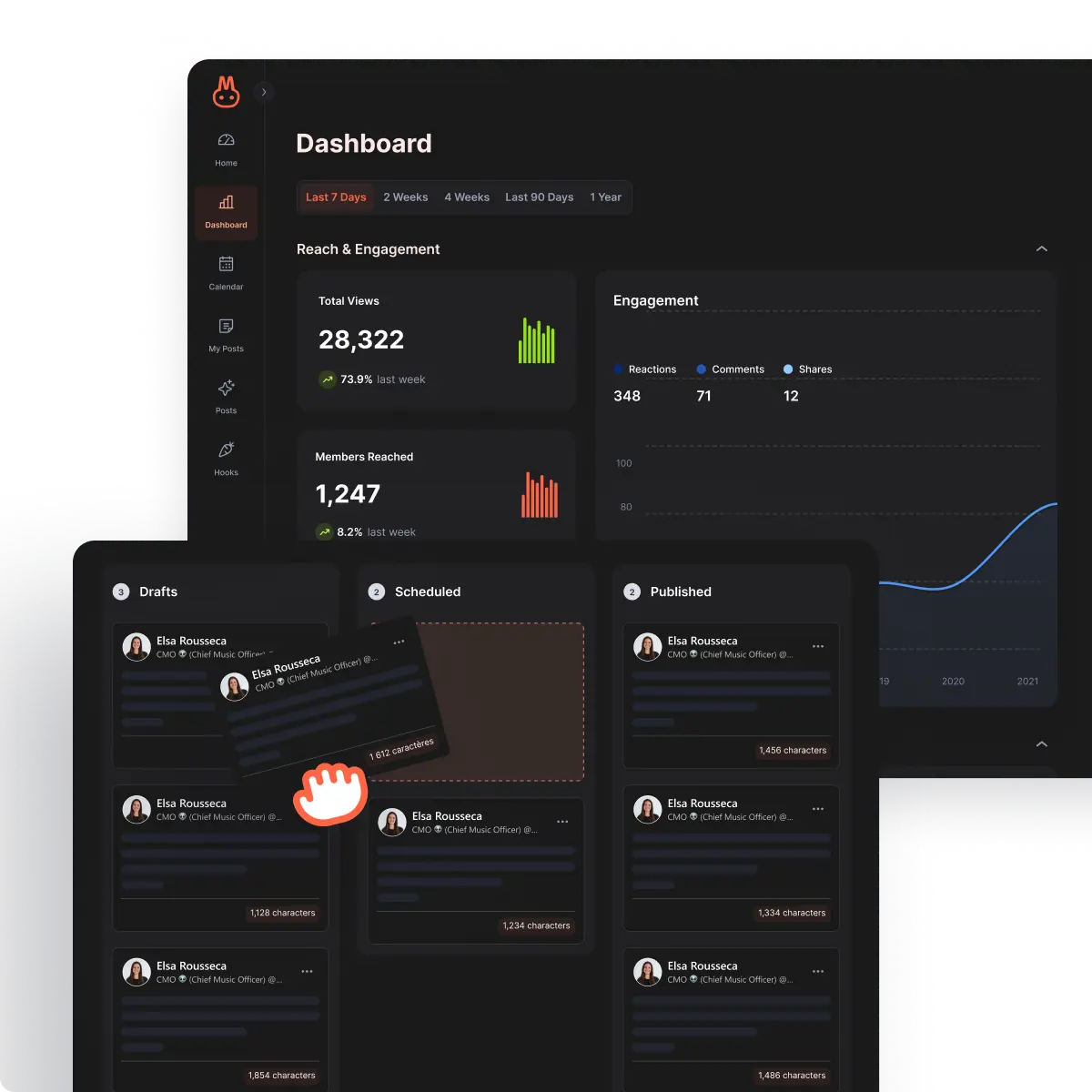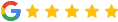RedactAI is one of the new artificial intelligence tools designed to save you time on LinkedIn, without sacrificing your style.
With just a few clicks, you can generate posts that are engaging and, above all, that reflect who you are.
So, does RedactAI live up to its promises? Is it the best choice if you want to publish more often, without spending your evenings on it?
We’ve tested the tool for you and also compared it to 5 alternatives on the market.
In any case, if you’re looking to build a great community on LinkedIn, you’re going to find something to suit you.
As we know you’re impatient little people, here’s a quick recap of the article. 👇🏼
Ready to go? (Reading time: 5 minutes).
What is RedactAI?
RedactAI is an artificial intelligence tool designed to facilitate content creation on LinkedIn. Its promise?
To help you write powerful posts in just a few minutes, while respecting your tone, your ideas and your audience.
It’s aimed primarily at freelancers, content creators, consultants, solopreneurs and professionals in the development phase of their personal brand.
Unlike other, more conventional AI generators, this one focuses exclusively on LinkedIn.
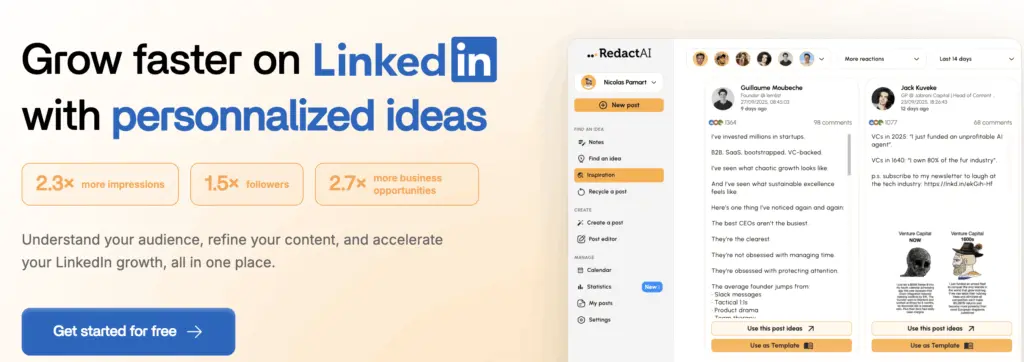
Key features of RedactAI
Here’s a quick overview of the features of this AI-based copywriting tool. 👇🏼
1️⃣ Generates LinkedIn posts from a few keywords.
You enter a theme, keyword or idea and RedactAI delivers a complete, structured post tailored to LinkedIn formats with a strong hook, clear development and call to action.
You can request multiple variants to adjust style or approach with one click.
2️⃣ Customize tone and style.
The tool not only produces generic posts, but also suggests a writing tone (inspirational, professional, fun, engaged) and automatically adapts the writing accordingly.
The result: your content looks like you, even if you don’t write it entirely by hand.
3️⃣ Intelligent editorial suggestions.
If you’re short on inspiration, the tool suggests posting ideas based on your sector, your target audience, and even LinkedIn news.
It’s perfect for staying regular in your publications, even when you have “nothing to say”. 👀
4️⃣ Recycling old content.
An often overlooked but very useful feature, you can reformulate your old, successful posts, to republish them differently.
This is handy for those who have already published quite a lot of content but lack the time to produce new content.
Opinions on RedactAI
To give you an idea of whether the tool is right for you, we’ve compiled a list of RedactAI user reviews, and here are the results. 👇🏼
| ✅ Advantages | ❌ Disadvantages |
|---|---|
| Fast generation of personalized LinkedIn posts. | No generation of visuals or images. |
| Adjustable tone according to your preferences. | No built-in planning or performance analysis. |
| Useful suggestions for editorial ideas. | Interface still a little minimalist. |
| Easy to recycle existing content. | Less suitable for teams or collaboration. |
| Free version available for testing. | No multi-channel support (LinkedIn only). |
How much does RedactAI cost?
The tool’s pricing is fairly straightforward, with different levels for different use cases. Here are the details! ⬇️
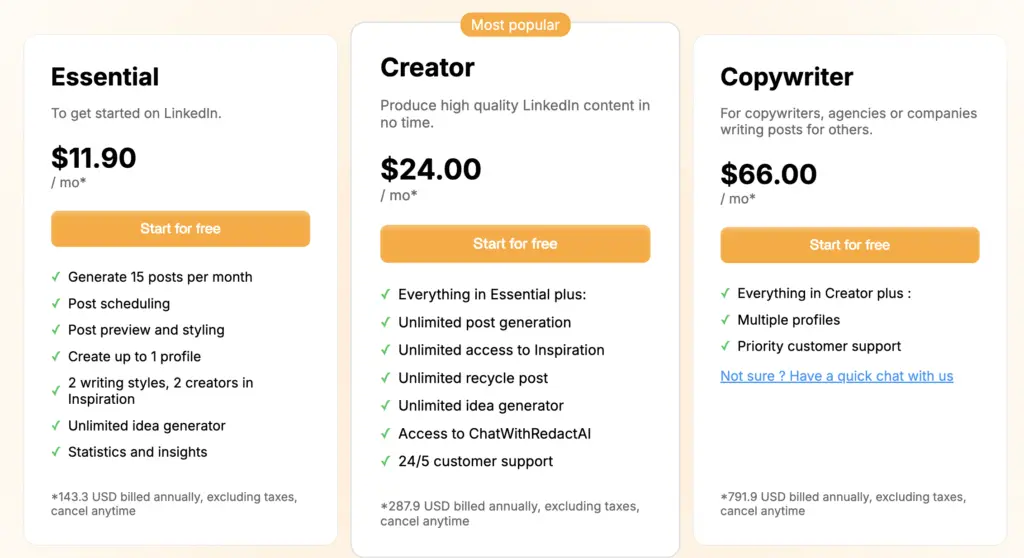
Top 5 alternatives to RedactAI
If you’re reading this, you may be looking for a better tool than RedactAI, which isn’t the only one available. 👀
We’ve done the job for you and tested five other alternatives.
We tell you everything, so you can choose the tool that will make you perform on LinkedIn.
1. RedactAI vs Blabigo
Blabigo is an all-in-one LinkedIn tool that lets you write, manage, improve, and analyze your posts.
It offers a more global approach. Think of it as a kind of complete toolbox for managing everything around your posts.
This tool is for creators who want to centralize everything in one place (copywriting, formatting, planning, performance tracking and team collaboration).
Here are just a few of its features:
- LinkedIn post generation with AI.
- Advanced text formatting.
- Content scheduling.
- Real-time preview.
- Performance analysis.
- Collaborative features.
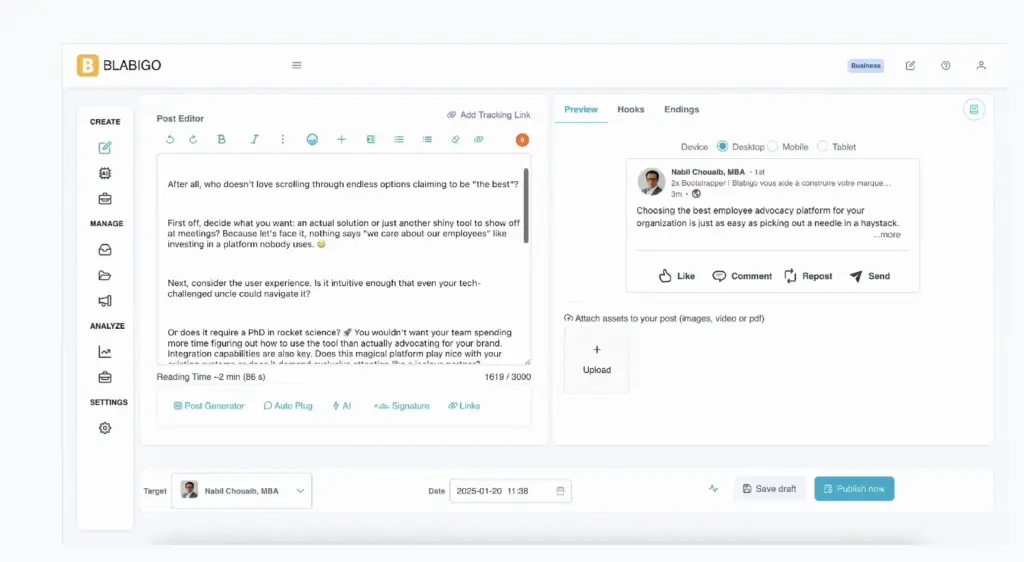
Okay, but what do users say ? 🤔
| ✅ Advantages | ❌ Disadvantages |
|---|---|
| All-in-one tool: copywriting, planning, formatting, analytics. | Less specialized on fine editing than RedactAI. |
| Advanced text editor for more readable posts. | Less personalized generative AI |
| Post preview before publication. | Slightly longer learning curve |
| Integrated planning and editorial calendar. | Simple design. |
| Interesting team features for SMEs. | Limited free offer, and little clear pricing info. |
For the price, Blabigo offers a free version with limited access to generation and formatting tools.
As for paid features, there’s little information on them. You usually have to request a demo or create an account to see all the options.
Nevertheless, here’s what we found. 👇🏼
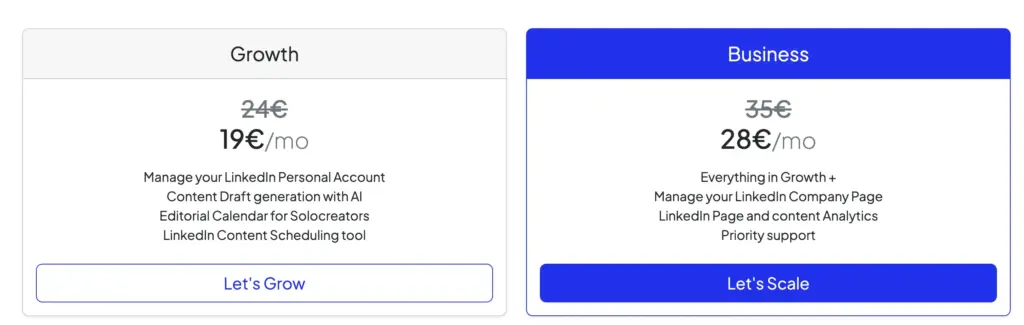
2. RedactAI vs Kawaak
We’re switching registers with Kawaak, a tool that doesn’t just generate posts.
Its aim: to help you build a real personal brand on LinkedIn.
Kawaak positions itself as an AI-powered editorial coach. Here, we want less raw automation and more accompaniment and intention in every publication.
Let’s be frank you and I, we’re sick of robot posts, we want human, real human and high-quality. 🤖
It’s a tool that doesn’t just want you to post, but that teaches you to publish better, louder, and above all, more human.
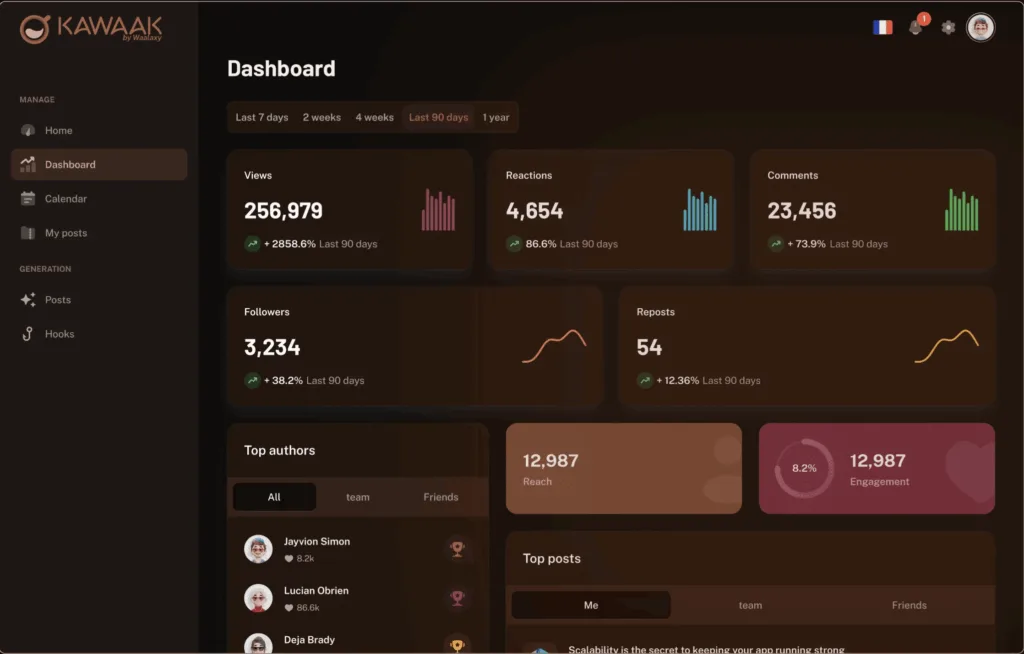
Everything has been thought out for the professional social media content with over a billion users.
Let’s take a closer look at what Kawaak has to offer for engaging posts:
- LinkedIn-calibrated post generation.
- Prompts designed by real LinkedIn copywriters.
- Fluid iteration and live feedback.
- Professional image generation with AI.
- Integrated performance dashboard.
Simply put, Kawaak helps you better understand LinkedIn’s codes, refine your style (like cheese), and publish content that reflects you, while remaining effective.
I’ll show you 3 features that I think are nuggets, starting with AI-powered image generation.
Basically, you’ll be able to generate images in just a few minutes with advanced ai:
- A professional LinkedIn profile photo (studio, 35mm portrait, business photo).
- A personalized photo ⭢ you prompt Kawaak to set the scene (e.g. photo with sunglasses, taken at the water’s edge with a sunset).

You can also generate a post according to your style.
All you have to do is write down your idea or the topic you want to cover, answer the questions to add your personal touch (anecdotes, style, etc.) and let the Kawaak magic work! 🪄
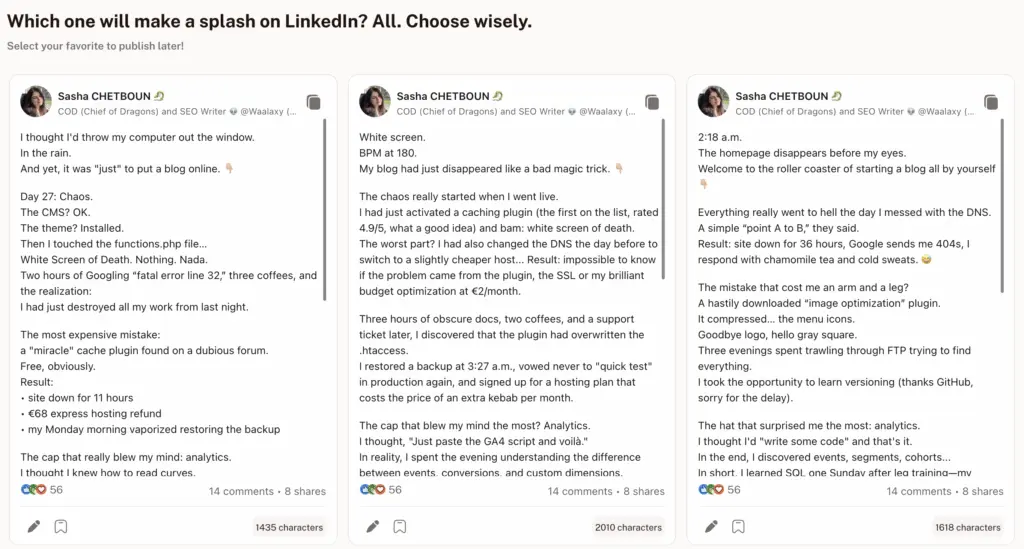
In short, with that, you’ve got the starter pack for publishing on LinkedIn, but you’re missing the whole analysis part of your posts. 🤔
That’s why we also have a dashboard where you get plenty of insights with:
- Impressions of comments.
- Top posts.
- A breakdown of your audience (position, sector, company size, etc).
- Views
- Members reached.
- Total engagement.

In short, a real nugget we can’t live without. ✨
Okay, but what do users think? 🤔
| ✅ Advantages | ❌ Disadvantages |
|---|---|
| Ultra-punchy hooks, designed for LinkedIn. | Focused solely on LinkedIn (not multi-networking). |
| Customizable tone and respect for user style. | No massive automation for teams (yet). |
| Integrated IA pro visuals generation. | No CRM integration or external tools. |
| Fluid interface, designed to move fast without rushing. | |
| Simple, effective dashboard. |
You can find all the info on Kawaak’s pricing here. 👈🏼
3. RedactAI vs You.com
Well, You.com is a different universe. It’s not a specialized LinkedIn tool, nor even a pure content generator, but rather a multi-tool AI search engine.
A bit like ChatGPT, Google and a productivity assistant having a baby 😅.
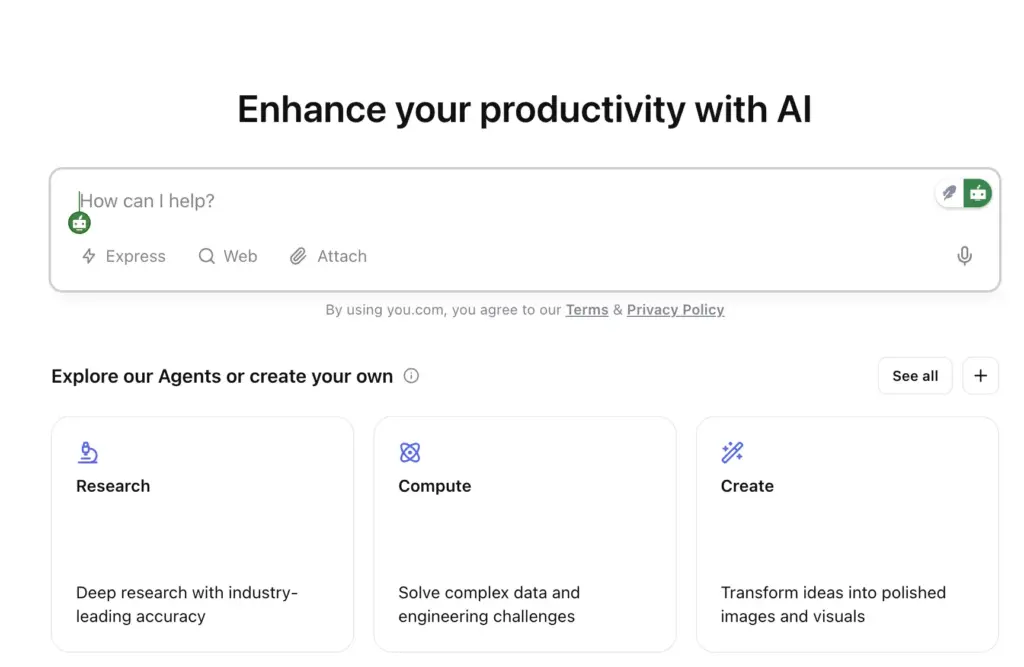
Now you’re probably thinking, okay, what does this tool have to do with anything?
It offers a conversational AI assistant that allows you to generate text, summarize information, translate content, and write LinkedIn posts.
Here are just a few of its features:
- AI Assistant.
- Augmented search.
- Integrated multi-tools.
- Customization.
It’s more like a co-pilot for your research and pre-creation phases.
Here’s a quick look at what customers are saying. 👇🏼
| ✅ Advantages | ❌ Disadvantages |
|---|---|
| Web-connected AI assistant (access to recent sources). | No personalized tone or adaptation to your style. |
| Customizable interface to suit your needs. | Very “generic” results for LinkedIn. |
| Many tools integrated into a single interface. | No planning or analysis system. |
| Good tool for monitoring and structuring ideas. | No visuals, no previews, no dashboard. |
Regarding pricing, you have a free version, and 3 pro plans.
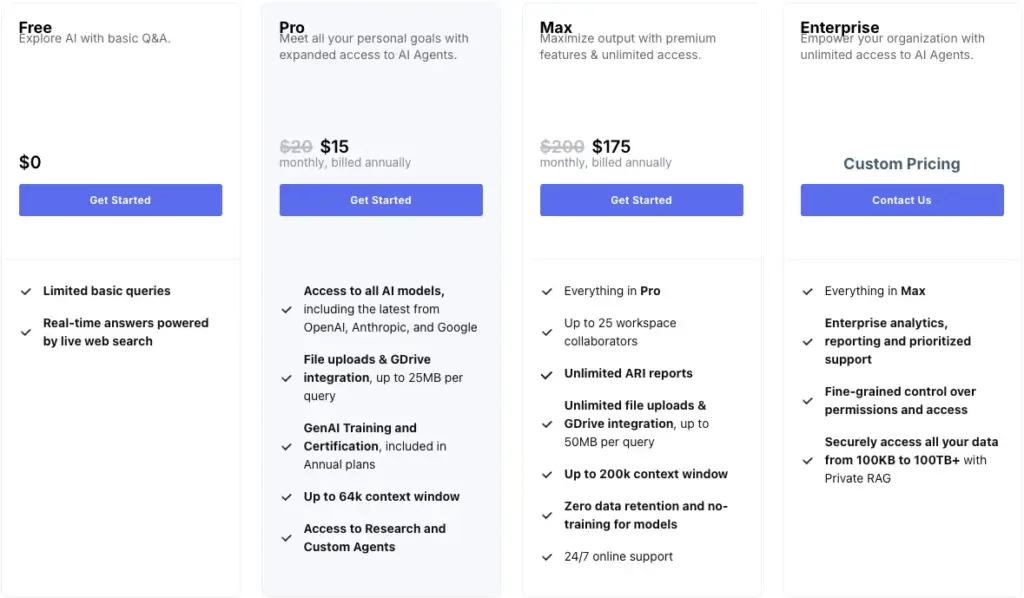
4. RedactAI vs Supergrow
Supergrow is a tool that allows you to start publishing on LinkedIn without the headache. Unlike RedactAI, which relies on custom writing, Supergrow is all about simplicity and speed.
The aim is to help you create and plan your posts in just a few minutes.
Here’s what they have to offer:
- Fast, intuitive post generator.
- Content reformulation and inspiration.
- Integrated AI assistant.
- LinkedIn carousel creator.
- Publication calendar and basic statistics.
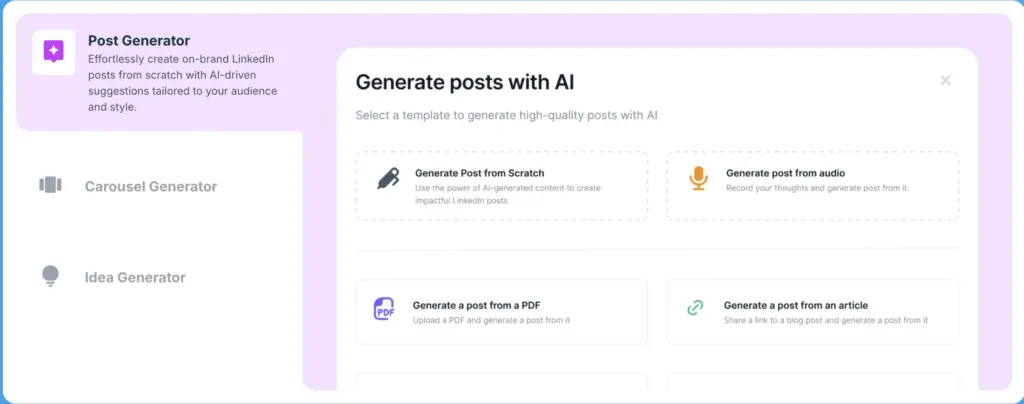
Okay, but what do users think? 🤔
| ✅ Advantages | ❌ Disadvantages |
|---|---|
| Very easy to learn, clear interface. | Less editorial finesse than RedactAI. |
| Rapid reformulation + inspiration. | Tone is still a little “generic” despite options. |
| Integrated carousel creation. | Little stylistic customization. |
| Versatile AI assistant. | Limited analysis, no real performance measurement. |
| Very affordable pricing. | No image generation, no editorial support. |
On the pricing side, you have different subscriptions depending on your profile:
- Individual.
- Agencies.
- Teams.
Each profile has 2 plans, so it’s up to you to choose which one suits you best. Here are the rates for the “agencies” profile.
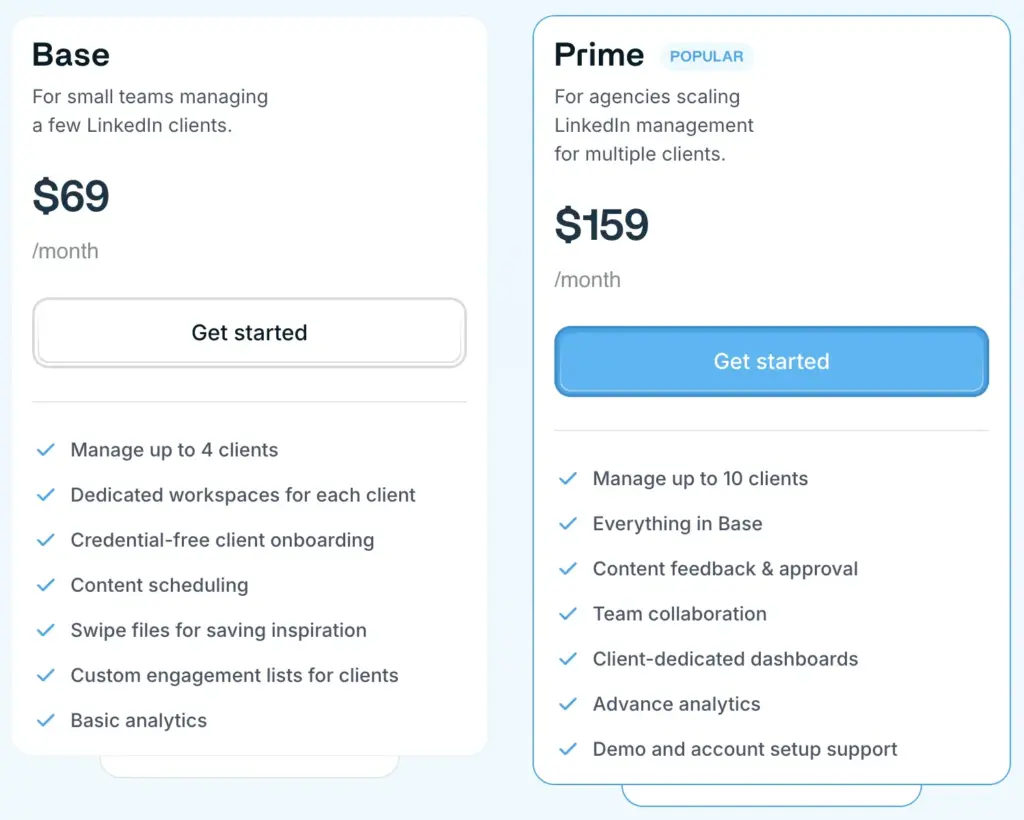
5. RedactAI vs MagicPost
Let’s finish with MagicPost, a tool designed for publishing on LinkedIn.
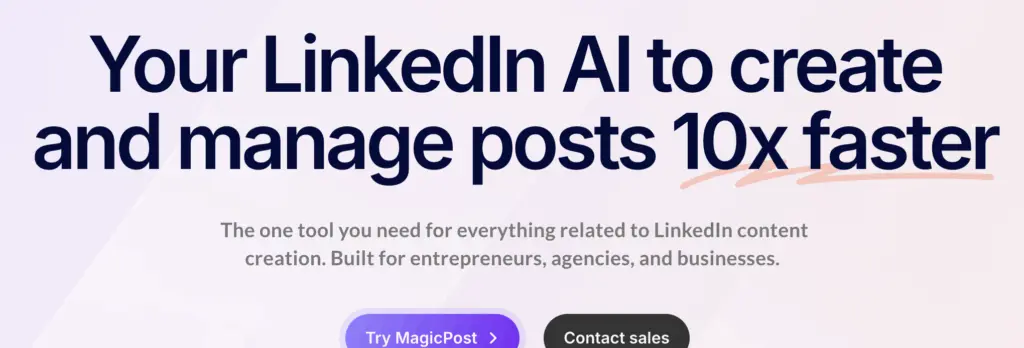
The user experience is designed to be fast, fluid and practical for everyday use.
The tool is aimed primarily at freelancers, coaches, freelancers, content creators and CEOs.
Here’s what the tool has to offer:
- On-the-fly post generation.
- Focus on taglines.
- Quick and easy planning.
- Basic statistics.
- Minimalist interface.
Now let’s take a closer look at what users are saying. 🔎
| ✅ Advantages | ❌ Disadvantages |
|---|---|
| Very well thought-out hooks for LinkedIn. | Less flexibility on editorial style. |
| Fast, fluid generation. | No extensive rewording or guided iterations. |
| Integrated planning in a few clicks. | No visuals generation to date. |
| Clean, frictionless interface. | Basic analytics. |
| Your adaptat2 to popular LinkedIn formats. | Less strategic guidance than Kawaak or RedactAI. |
In terms of pricing, MagicPost offers 3 packages:
- Starter at €39/month ⭢ 30 posts/month, idea and tagline generator, mentions and scheduling.
- Creator at €59/month⭢unlimited posts, LinkedIn metrics, inspirations.
- Business on demand (5 seat minimum) ⭢ full Creator plan + multi-account management, company page and dedicated support.
How about a quick recap?
Posting on LinkedIn isn’t just a box to tick in your Monday morning to-do list.
It’s an act of self-expression, a moment when you transform your ideas, experiences and convictions into something readable, shareable and inspiring.
But let’s be honest, between work and deadlines, it’s easy to procrastinate.
And that’s where the right tools make the difference. Not to write for you, but to save you time, give you the right angle and help you dare to publish.
If you want to build a personal brand, learn to publish better (not just more) and above all understand what makes you unique on this network, we recommend you use Kawaak.
Because in the end, what will make the difference isn’t after the tool, it’s the voice it helps you make your posts real. 😇
So test, compare and choose the one that helps you write like you talk.
Not like AI, not like a community manager, but like you. 🫵🏼
FAQ
Who owns RedactAI?
RedactAI is a tool developed by the French startup RedactAI, which specializes in AI-assisted content generation, mainly focused on LinkedIn.
The team remains fairly discreet, but the editorial approach emphasizes a natural, human tone and effective storytelling.
Is RedactAI suitable for all LinkedIn profiles?
A good LinkedIn post is:
- A powerful first-line hook (curiosity, question, emotion).
- A clear structure (problem < solution < call to action).
- An authentic tone (speak as if you were writing to a colleague).
- Short, well-spaced paragraphs.
And above all, one strong idea per post.
Tools like RedactAI or Kawaak can help you automate some of these elements, but the main thing remains what you have to say.
Can RedactAI mimic my style?
Yes, RedactAI offers several styles (storytelling, educational, inspirational, professional…).
However, the personalization of tone is less obvious than with tools like Kawaak, which actually work on your writing style through copywriters’ prompts.
If you’d like to try it out, click here. ⬇️
Now you know all about 5 RedactAI alternatives, see you soon! 👋